Group Text Messages Solution
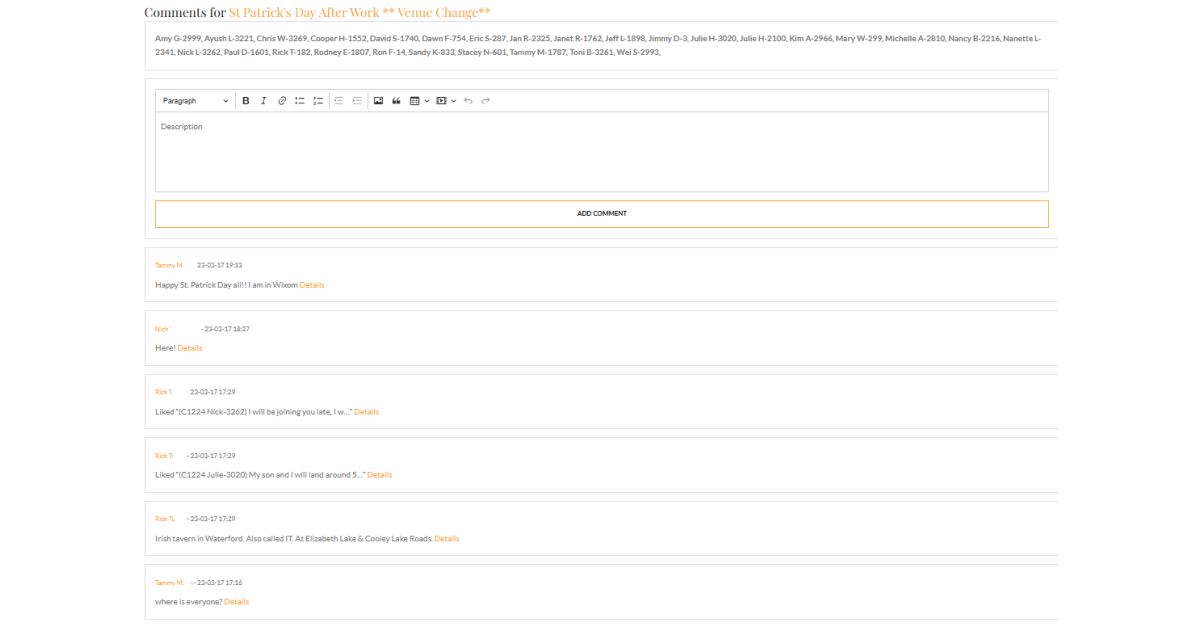
Most of us HATE Group Text Messages. They often result in a lot of text messages that blow up your phone that you really do not care about and are hard to keep track of. We came up with a system that we think would be better. Here is the basic steps:
- If you want to invite people to an event, have Jimmy create an event on Darby Connections. Let him know if it is Private or Public and who should be invited.
- Email and Text Message Invites will be sent out. The Event’s web page will track responses.
- The Broadcast feature can then be turned on to open the event up for Comments. This will allow you to send a text message ONLY to those attending the event. They can respond to it and it will ONLY go to the others attending the event. These messages will be on the Darby Connections phone number that we use for Euchre. The text message will start with the Event number and the Name of the person sending the message like (C1223 Erica D -11).
- All Comments get posted to the Comments section of the Event’s web page. You can see who all is getting the comments on that page. You can post Comments on the web page and they will automatically be sent out as text messages to those attending. The Comments section is a Live Feed, so you can turn off the text messages on your phone and just look at the web page.
- You may have multiple events coming up that require commenting. You can make a different event Active by replying with the event number like C1223. Comments after that will go to that event. You can reply C to get a list of available events with the Active event highlighted. The list will have the event’s ID, name, private or public status, and link to comments page. When someone posts a comment in an event that you belong to, that event automatically becomes active.
- You can turn of the Reception of text messages for an event by making the event active and responding CX. You can still send comments. You can go to the event’s comment section to see the messages that others are sending. CXALL will turn off the comments for ALL events. CALL will turn them back on.
We tried out this the week of St Patrick’s Day. There were a few bugs that need to be worked out but it seemed to work out pretty well. If you have any suggestions for making it better or find any bugs, please let Jimmy know.