Event Chats or Comments Instructions
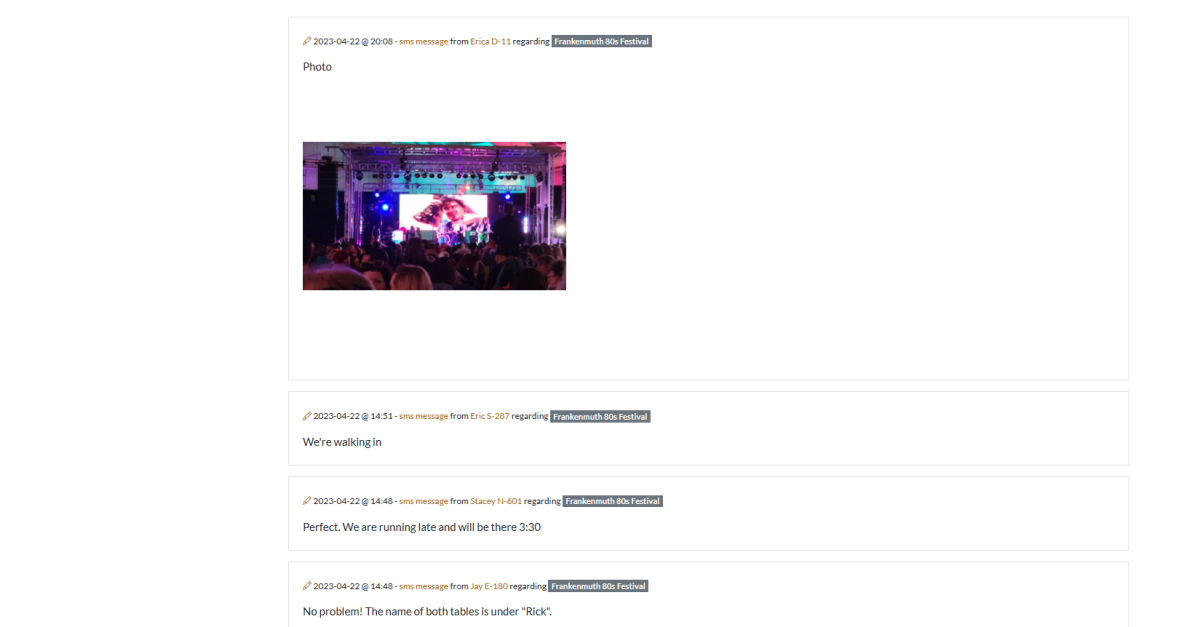
Comment Threads or Chats are our way of managing Group Text Messages regarding events. People attending events with the “Broadcast” feature on can communicate and share photos by simply sending a text message. The Comments will be attached to the Comments section of the Event and broadcasted as text messages to people participating in the event. Any user can see the comments for Public events. Only invited users can see the comments for Private events. You can see all of your chat events on your Dashboard. You can Text the commands below to control the chats.
Active Event
Indicated by C##### where ##### is the Event Number. C1234 means Comment for Event 1234. Comment text messages will go to that Event. Utility messages such as scores, RSVPs, and Ratings are ignored.
C##### (like C5345)
Replace ##### with the Event Number to set the Active Event to the event with that number. Receiving a text from a different event will make that event the Active Event.
C @@@@ (like C richardson)
Replace @@@@ with part of the event's name like C Richardson to search and activate the “Pickleball Richardson Chat”. Searches for an event and makes it the Active Event. Receiving a text from a different event will make that event the Active Event.
CP
Pause text messages for the active event from being sent to your phone for two hours. You will still get messages for other events. You can still see and make comments on the Events web page even if they do not come to your phone.
CX
eXits or Stops text messages form the Active event from coming to you. You can still see and make comments on the Events web page even if they do not come to your phone.
CX ALL or CXALL
Stops COMMENT text messages for all events. You will still receive Utility messages.
C ALL or CALL
Turns on Comment text messages for all events except those that were individually stopped.
C
Lists current Events that you can comment on and indicates your Active Event. Their ID, Title, and web address are listed. Only upcoming Events that have the Broadcast feature active are listed.
QE Title Description
Quick Event (QE) Creates a new Event and invites all people that are on the active thread. For example
"QE Pickleball today at 1:00"
QI
Quick Invite (QI). ReSends the text invites of the Active Event if you have permission.